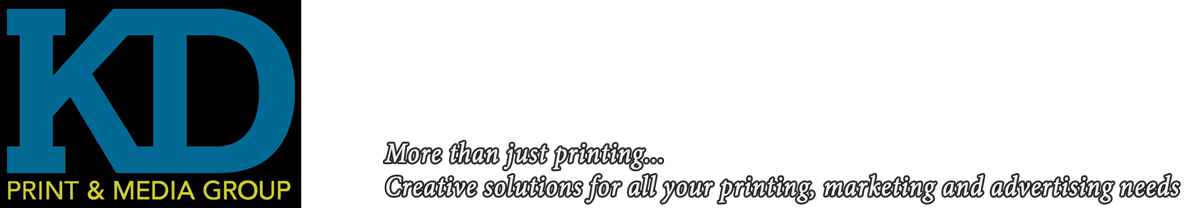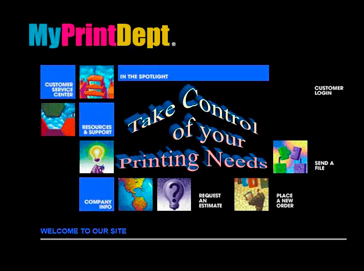FILE GUIDES| KD Print & Media Group
PROGRAMS WE WORK WITH
KD Envelopes & Printing accepts digital files on both the IBM/PC and Macintosh platforms. Most programs need to be able to support high-resolution output and Pantone color separation. The following programs meet both these criteria.
Macintosh:
• Adobe InDesign
• Adobe Pagemaker
• Quark XPress
• Adobe Illustrator
• Adobe Photoshop
DOS/Windows:
• Adobe Pagemaker
• Adobe Illustrator
• Adobe Photoshop
The following programs are unable to support high-resolution output and color separation:
• Microsoft Publisher
• Microsoft Word
• Microsoft Excel
• Microsoft Powerpoint
• Corel
• WordPerfect
CHOOSING A PROGRAM
Not everyone has a multitude of choices, but if you are one of the lucky few, it is important that you choose the correct tool to design your job.
PageMaker, Quark Xpress and InDesign
These are the industry standard layout programs and are the preferred programs at KD Envelopes & Printing. They are suitable for any job you wish to print. While we do accept and support files in other formats, we frequently must charge additional for handling, as detailed below.
FreeHand
While FreeHand is an excellent tool for drawing illustrations and simple page layouts, it is not appropriate as a full-fledged layout program using imported raster images. If you use FreeHand for complicated layouts, you may experience a delay in receiving proofs, as the output is much slower from FreeHand than from Quark or PageMaker.
Adobe Illustrator
An excellent tool for illustrations, but not appropriate for layout purposes. In most cases, we cannot directly print from Illustrator to our plate setter -we must save Illustrator files as EPS and place into a page layout program. Doing this task yourself will save time and costs. If you choose to have KD Envelopes & Printing do this, an extra cost will be incurred.
CorelDraw
Due to compatibility issues, we recommend against using CorelDraw for most projects. While we have had luck sending later version Corel layout files to our RIP, many of the proprietary effect (such as the automatic drop shadow) do not translate well to plates. The biggest compatibility issue is encountered if you use Corel to create illustrations for placement in PageMaker or Quark. If you must use Corel for this purpose, please save or export those files as Illustrator files and provide them as such. An extra charge will apply if you supply CorelDraw files.
Microsoft Publisher
Because Publisher was designed by Microsoft for in-home uses only, not for professional printing, Publisher lacks many of the essential features needed to put jobs on plate. Even the latest version, although advertised for commercial print, lacks what it takes to reliably print your job on press. We can easily output your Publisher files to our digital printers, but it takes a bit more work to image them to plate. Depending upon the complexity of the file, additional charges will be incurred.
Microsoft Word
Word, true to its name, is a word processing program, not a page layout program. It is not suitable for graphic or color work, as it only deals in Grayscale and RGB colors, not CMYK. In addition, there is no guarantee that your Word document will open and look the same on our computers as they do on your computer. Reflow, even using the same fonts, is common and in most cases unavoidable. We will be happy to accept Word files for offset printing with the understanding that your text may reflow. If you must use Word for your design, you may have better luck providing us with a postscript file, which should eliminate reflow.
Due to Word’s lack of color and printing support, we cannot directly output to plate. Outputting such a file for press requires extra work and, depending upon the complexity of your file, will incur additional charges.
Microsoft PowerPoint
PowerPoint is a program designed to give slide presentations and is not appropriate for printed pieces. We will be happy to digitally output your PowerPoint file with the understanding that it will not be a high-resolution print. We cannot accept PowerPoint files for plate output.
Adobe PhotoShop
We recommend that you use PhotoShop to scan and edit raster images only, not for page layout, and especially not for type. Unlike page layout and vector programs such as Illustrator or FreeHand, PhotoShop’s type is dependent upon the file’s resolution. Text at 300 dpi will look more chunky and jagged than type done in a resolution-independent (vector) program such as PageMaker or FreeHand. In addition, we cannot trap page designs made with PhotoShop.
With the advent of vector type support in PhotoShop 6.0, we can take your layered file with text layers not rendered and output crisp, clean type. However, this process requires a workaround and will incur extra charges.
LAYOUT SPECIFICATIONS
Build your page size exactly to the finished cut-size of the printed piece. If you are creating an 8.5 x 11 flyer with a full-bleed image, build your page size exactly 8.5 x 11 and drag the bleed image off the edge of the page onto the pasteboard. This will cause the program to place the crop marks at the edge of the page automatically so that you do not have to add crop marks manually. The preferred bleed size is 1/8 inch on all cutting edges.
When specifying colors on your job, please remember that we are working with spot colors (Pantone). All colors used in a document should be set to separate as spot colors. We cannot work with art that is set up as cmyk or RGB, unless it is printed to the color copier.
SUPPORT FILES AND ENCLOSURES
Clip art, EPS graphics, TIFF images and any other computer generated artwork must be included on the disk along with the page layout document. This helps us restore any links to imported graphics that may have been interrupted during file transfer and, also, troubleshoot problem files.
Please be sure to include all fonts used with your file. Be careful to indicate all fonts that you have used in any of the documents on your disk. This includes fonts that have been used in an imported EPS document. Only send copies of your digital files, never the originals. Remember to enclose a laser proof of your job with the diskette. This will enable us to have a clear understanding of how the job is supposed to look, and help us verify that the final output is correct. If you are unable to include a color print out, we will print out the file on the color copier, and you will have to come in to sign off on a proof, to ensure that all placements are correct. At this time we will also be able to inform you of any problems we encountered.
“WOW! You’re good. I didn’t expect the 6x9.5 so fast. Thank you!!"
-- Bruce
“Received them a few minutes ago and they look good. Another good job.”
-- Thank you, Ray
“John, Thanks so much for ... the excellent customer service you provide – it is much appreciated!”-- Elly